Dyslexia friendly reading material
The Reading League provides a comprehensive list of print decodable books for students.
Reading Rockets has a great article to show how decodable books are used in a classroom.
Audiobooks can be found at your local library (through your library card online with most major libraries) or online at CELA, NNELS, Audible, Scribd, Lit2Go, Story Nory or Kobo.
Technology
There are a variety of assistive technologies available that can support students with dyslexia. It is important to note that assistive technology can be helpful for students. However, it should not replace effective structured literacy instruction in reading, spelling and writing. Structured Literacy can help all students learn to read accurately and fluently. Below are a variety of assistive technologies that may be helpful for your child.
Fonts and overlays
Dyslexie font - there is no evidence backing the claim that this font works. However, some people have said that they do find it easier to read than others. It becomes more of a preference than anything else. The main consideration when looking at fonts is that it is clear, there is adequate white space and italics are limited.
Colour overlays - there is no evidence backing the claim that this font works. However, some people have said that they do find it easier to read than others. It becomes more of a preference than anything else. Digital colour overlays are also available.
Apps
OG Card Deck is an app for Letters and Sounds for the English Language.
Reading Rockets provides a comprehensive list of apps that may be helpful for those with dyslexia.
Text to speech and word processors
Text to speech technology reads aloud digital text, the words on computers, smartphones and tablets.
Google Docs offers tools such as speech recognition, advanced spell checking, and bibliography creation without having to use extensions and apps.
Microsoft One Note is a free organizer-productivity notebook app from Microsoft that works across all platforms (Windows, Mac, Android and Kindle) allowing you to save information through web clip saving, dictation, photos and typing. Reading Fluency and Comprehension are helped by tools that can optimize fonts for greater readability (reduce visual crowding), break long words into syllables, and have more specific language functions such as identifying parts of speech and dependent and independent clauses. Microsoft OneNote can also be used with Microsoft’s free Office Lens so you can snap a photo of text and have it read to you.
Microsoft Immersive Reader is a new tool that enables students with learning differences such as dyslexia by using text decoding solutions to help build confidence for emerging readers through features like Line Focus and Picture Dictionary.
Apple has a number of built-in accessibility features that can be useful for people with dyslexia such as Spoken Content and Dictation.
Grammarly - digital writing assistance tool based on artificial intelligence and natural language processing.
Other programs and products ($)
Below is a list of paid tools and products. Dyslexia Canada does not endorse any of these products and recommends that you research the suitability of each one for yourself.
Claroread - for people with disabilities such as print and reading difficulties like dyslexia, to help them achieve all they can.
Read&Write - smart, inclusive technology to help people read, write and communicate with accuracy and fluency.
Natural Reader - upload text and documents or convert to mp3 to listen to anywhere anytime.
C-Pen ReaderPen - The C-Pen Reader is a small portable device that reads text out loud with a English and French human-like digital voice.
To learn more about assistive technologies, Understood.org provides an excellent overview.